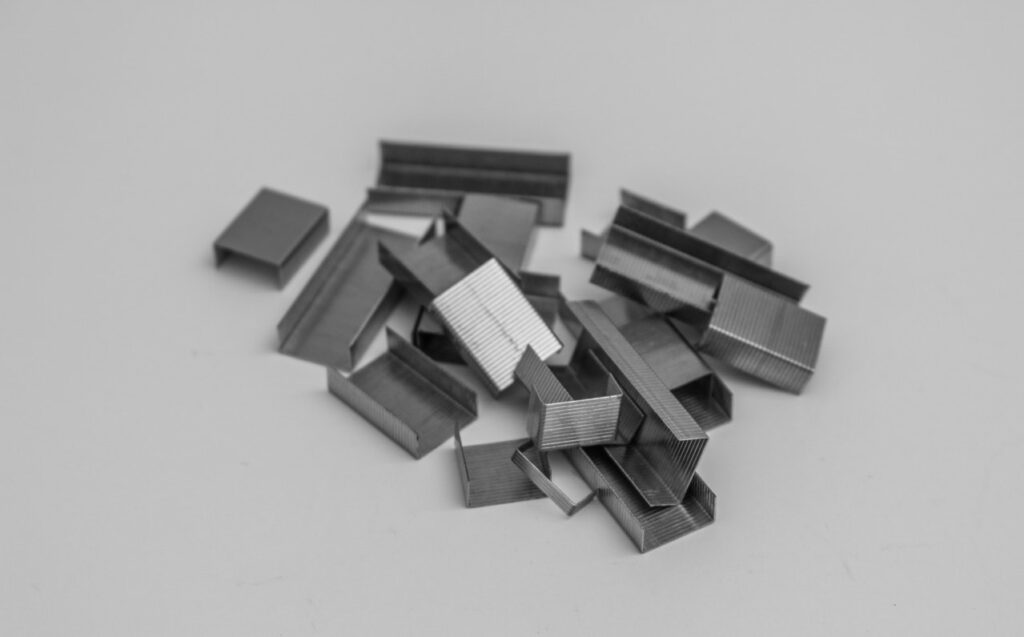
If your staples in your Toshiba run out or your screen displays a check staple cartridge warning you can follow these easy steps to refill it.
You may get the latest updates sent straight to your phone with the EskomSePush app. Keep up with Eskom, City Power in Johannesburg, and the City of Cape Town by following their respective social media accounts. To find out more about the best printers for sale in South Africa, or our affordable copier rentals, get in touch with a consultant today. We also offer SME financing options too.
You’ll need to close the saddle stitch module first before you close the front door of the machine.
Toshiba Tech SA provides quality Printer Rentals in the following areas: Cape Town, Now serving these fine areas too - Witbank, Middelburg, Brits. Hartbeespoort . Vereeniging, Vanderbijlpark. Pretoria Bronkhorstspruit, Nelspruit, Potchefstroom, Rustenburg, Johannesburg, Pretoria, Durban, Centurion, Krugersdorp, Fourways, Sandton, Bryanston, Randburg, Bloemfontein, Port Elizabeth, East London, and Roodepoort. | 2024 © TOSHIBA Tech. All Rights Reserved | Professional SEO and Google Rankings by SEOPros
a Quote
| Cookie | Duration | Description |
|---|---|---|
| cookielawinfo-checkbox-analytics | 11 months | This cookie is set by GDPR Cookie Consent plugin. The cookie is used to store the user consent for the cookies in the category "Analytics". |
| cookielawinfo-checkbox-functional | 11 months | The cookie is set by GDPR cookie consent to record the user consent for the cookies in the category "Functional". |
| cookielawinfo-checkbox-necessary | 11 months | This cookie is set by GDPR Cookie Consent plugin. The cookies is used to store the user consent for the cookies in the category "Necessary". |
| cookielawinfo-checkbox-others | 11 months | This cookie is set by GDPR Cookie Consent plugin. The cookie is used to store the user consent for the cookies in the category "Other. |
| cookielawinfo-checkbox-performance | 11 months | This cookie is set by GDPR Cookie Consent plugin. The cookie is used to store the user consent for the cookies in the category "Performance". |
| viewed_cookie_policy | 11 months | The cookie is set by the GDPR Cookie Consent plugin and is used to store whether or not user has consented to the use of cookies. It does not store any personal data. |